

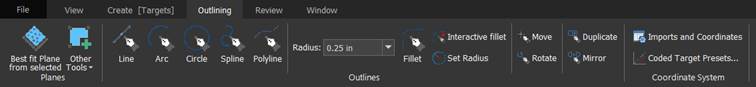
This tab contains most of the tools used in a typical Outline based project, such as boat decks or other flat panels. These tools are described in the Outlines section in more detail.
• Best Fit Plane from selected
• Other Tools for Planes
• Line – draw an Outline Line
• Arc – draw an Outline Arc
• Circle – draw an Outline Circle
• Spline – draw an Outline Spline
• Polyline – draw an outline Polyline
• More Tools – access to draw an Outline Ellipse and an Outline Rounded Rectangle
• Radius – set the radius to apply to new fillets, arcs, and circles.
• Fillet – draw the fillet connecting two Outlines
• Interactive Fillet – draw the fillet connecting two Outlines while setting the radius visually with the mouse
• Set Radius – sets the radius of a selected fillet or Circle
• Move, Rotate, Duplicate, and Mirror – modify a selected Outline
• Imports and Coordinates - Opens the Imports and Coordinate Systems Pane.
• Coded Target Presets – see Coded Target Presets