

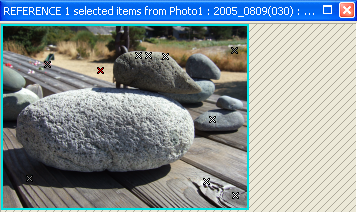
A Radius (for a fillet, arc or circle) can be chosen in the control on the toolbar beside the Fillet tool. The radius can be selected in the drop-down, or it can be typed in the text box. Note that these values are in the current project’s units, but when typing a value, the units need not be typed.
There are two tools at the end of the list:
• Match Selected – this will get the radius from the currently selected fillet, arc, or circle and set it as the current radius to use. If that radius value is not in the Radius Library it will be added.
• Library… – You can also access the Radius Library via the last item in the drop-down list, where various radii can be stored. These radii apply to fillets, arcs and circles.