

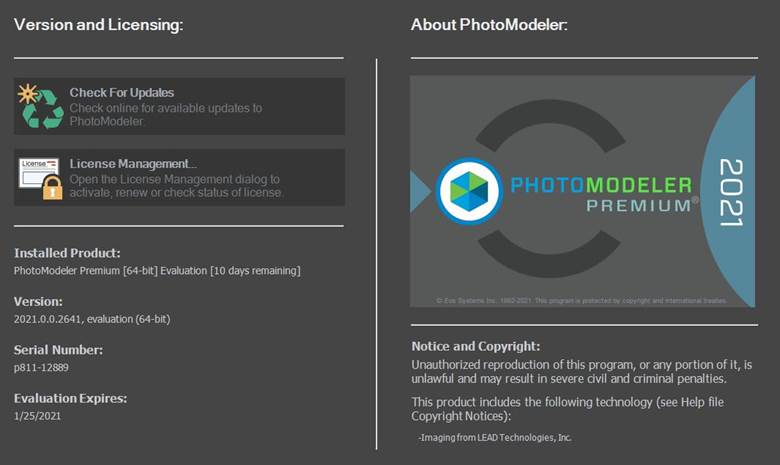
This pane shows the current installed version, your serial number and various copyright information.
The Check for updates button (see PhotoModeler Online Update) goes online to check if a product update is available.
License Management (see License Management Dialog) to view . Use this tool to open the License Management Dialog and view license and maintenance / subscription status. You can also activate and move your license on this dialog.