

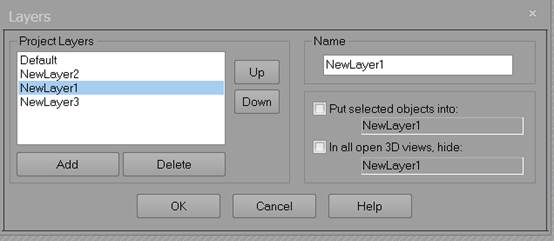
A Silhouette has these properties:
• a Material, and
• a Layer.
• a “smoothed” flag – when set the silhouette surface will appear smooth shaded in the 3D Viewer (and some export formats),
• a “Compute 3D shape” flag – when set the silhouette will be computed in 3D (if possible). Default is on. Uncheck this to stop a silhouette from having a 3D representation without getting rid of its defining objects, etc.
• a unique identifier number called an ID
• a User Name (any text string the user desires, or blank)
• Calculation method – the silhouette can be solved using either Poly or NURBS format. Generally the Poly format will be more successful but you have the option to use the NURBS form, which is useful if you intend to export your project and the other application only supports NURBS surfaces.
• a Tolerance setting – the tolerance used during silhouette calculation, where a higher tolerance results in a smoother but more approximate surface, since the surface can use more ‘flexible’ defining silhouette marks. Increase this setting if your silhouette is ‘jaggy’ or ‘lumpy’ or is not solving well or at all.
Properties of Silhouettes can be viewed using several features in the PhotoModeler user interface, including the Properties of Selected Dialog, Properties Pane, Silhouette Table and the Status Bars. Also note that the Measurements Pane shows various data about one or more selected silhouettes.