

When starting a Template project (see the backstage New > panel), two options are shown.
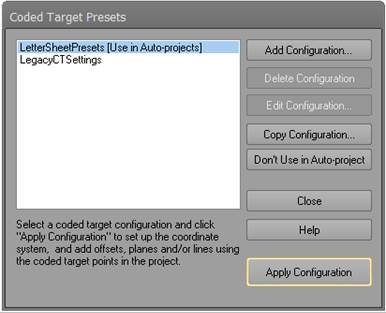
There are two main types of Template Pattern Capture projects – one where a camera is permanently mounted above (or perhaps in front of) and perpendicular to the work surface; the other type uses a camera that is moved around the work surface. Within the latter we further differentiate between a reusable setup (set up once, capture multiple patterns), and a temporary setup (for digitizing one-offs).
The first step is to create a project with target sheets. With the mounted camera, or the moving camera reusable setup, this project is called the Base Project. In the Base Project the camera is calibrated, the camera position is solved, and the scaled work surface plane is defined. Much of this workflow is automated, and only needs to be done once.
See Mounted Camera: Permanent Setup or Moving Camera: Reusable Setup (or Moving Camera: Temporary Setup for a one-off/temporary template project).
Once the Base Project is built, it can be selected for subsequent template models (make sure to select the Base Project appropriate for your setup if you have more than one defined!). Once the Base Project is either selected or created, you can proceed to Digitize New Template Pattern.