

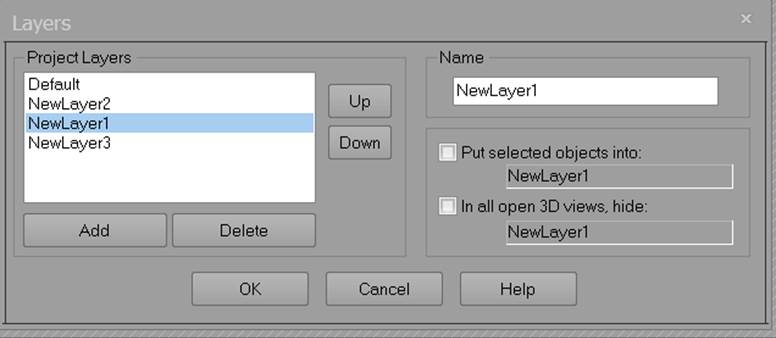
An Edge has these properties:
• a unique identifier number called an ID – you can renumber your edges using the Renumber Dialog,
• a “Compute 3D shape” flag - when set the edge will be computed in 3D (if possible). Default is on. Uncheck this to stop an edge from having a 3D representation without getting rid of its marks, etc.
• a "Do not process" flag - if set the Edge will not be used in Orientation or Global Optimization (useful if the edge is a guess or is not solving well) (it can still have a 3D position computed by intersection),
• a Material,
• a Layer,
• 3D Viewer extension percent, which is the percentage to extend a line as displayed in the 3D viewer. The extended part of the line will be dashed, and is not added to the length when measurement information is displayed.
•
Properties can be viewed using several features in the PhotoModeler user interface, including the Properties of Selected Dialog, Properties Pane, Tables and the Status Bars. Also note that the Measurements Pane shows various data about one or more selected objects.